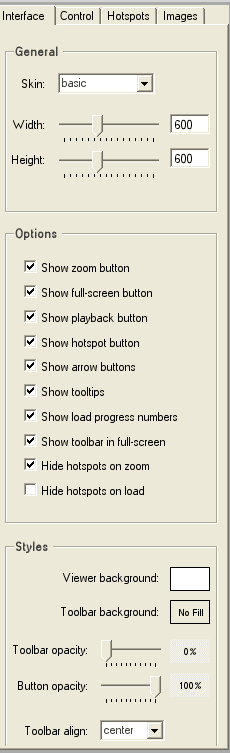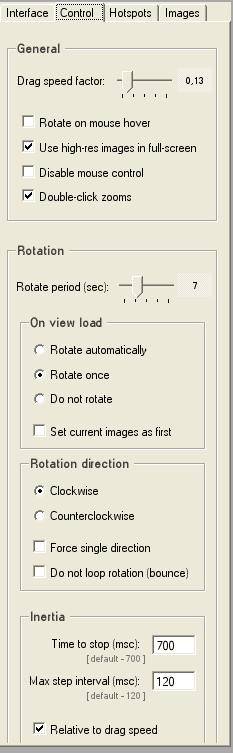Bij start moeten de foto’s 1200 x 1200 px zijn.
Bijzonderheden:
- Na het binnenladen van de foto’s, eerst drie plaatjes draaien door op < te klikken. Daarna onder tabblad ‘Control’ , een vinkje zetten bij ‘Current images as first’
- Voeg het Pouchedirect logo als watermerk toe, welke handmatig in het midden gezet moet worden
- Zorg ervoor dat de instellingen onder ‘Interface’ en ‘Control’ als onderstaande schermprintjes zijn.