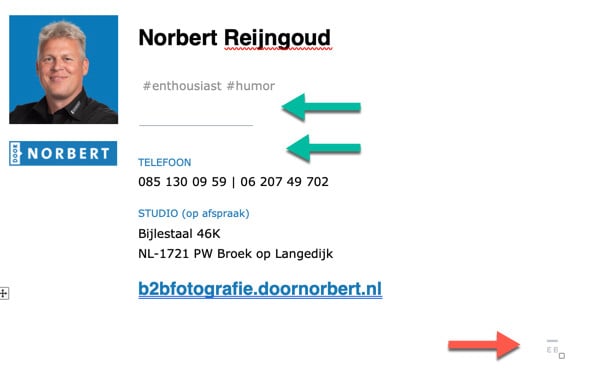De handtekening worden gemaakt in het programma E- mailbadge. Die moet je zelf kopiëren
- Dit doe je om op install signature te klikken
- Vervolgens klik je op outlook
- Klik op Copy Signature
- Open nieuwe E-mail in Outlook
- Plak het in de E-mail
- Verwijder de witte regels met de met Groene pijlen met de knop DELETE
- Selecteer de onderste regel bij de Rode pijl en druk op DELETE